Python vs Tableau: Data Analysis & Visualization Showdown
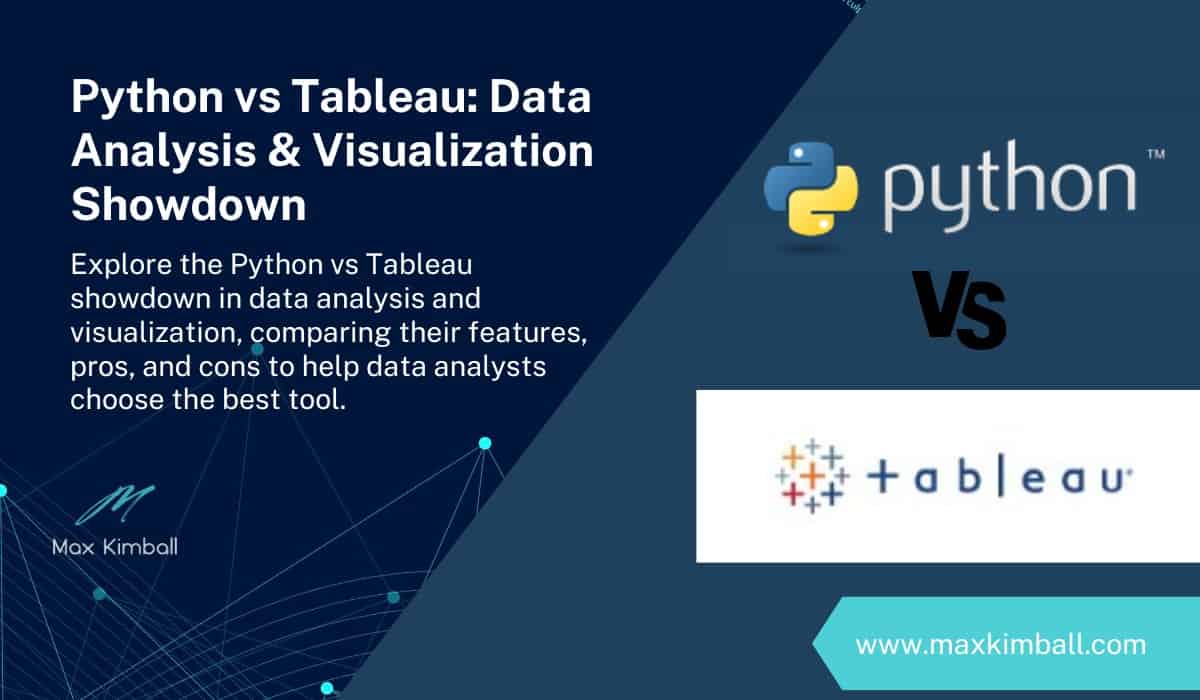
When it comes to data analysis and visualization, the debate between Python vs Tableau is a common one among data analysts. Both tools offer unique capabilities that cater to different needs in the field of business intelligence and data science. In this blog post, we will delve into the nuances of Python and Tableau to compare their capabilities in data analysis and visualization.
We will start by exploring what Python and Tableau are, followed by an in-depth comparison of their respective abilities in handling and visualizing data. We’ll then evaluate the relative merits of Python and Tableau in terms of ease of use, versatility, scalability, community support, and more.
By understanding the strengths and weaknesses of Python vs Tableau through this comprehensive analysis, you can make informed decisions about which platform best suits your specific requirements for effective data-driven decision making.
Table of Contents:
- What is Python?
- A Brief History of Python
- Main Features of Python
- Python in Data Science & Analytics
- What is Tableau?
- Data Handling in Python vs Tableau
- Data Visualization in Python vs Tableau
- Pros and Cons of Python
- Pros and Cons of Tableau
- Frequently Asked Questions Python vs Tableau
- Conclusion
What is Python?

Python is a versatile, high-level programming language that has gained immense popularity among developers and data analysts alike. Known for its simplicity and readability, Python allows users to write fewer lines of code compared to other languages like Java or C++. This makes it an excellent choice for beginners who are just starting their programming journey.
A Brief History of Python
The development of Python began in the late 1980s by Guido van Rossum as a successor to the ABC language. The first version was released in 1991, and since then, it has undergone several updates with the latest stable release being Python 3.11.3. Over time, this open-source language has built a large community of developers who contribute to its growth through libraries and frameworks.
Main Features of Python
- Simplicity: One major advantage of using Python is its easy-to-understand syntax which promotes clean coding practices.
- Ease-of-use: As mentioned earlier, due to its simple syntax structure even those new to programming can quickly learn how to use this powerful tool.
- Versatility: From web development and machine learning applications to data analysis tasks – there’s hardly any domain where you won’t find people using Python.
- Built-in Libraries & Modules: With thousands of pre-built libraries available at your disposal such as NumPy (for numerical computing), pandas (for data manipulation) or TensorFlow (machine learning framework), you can quickly develop complex applications.
- Community Support: Python has a vast and active community that provides support, tutorials, and resources to help you learn and grow as a developer or data analyst.
Python in Data Science & Analytics
Python has become the preferred language of choice for many data science practitioners in recent times. This is primarily due to its extensive libraries like pandas (for data manipulation), NumPy (for numerical computing), Matplotlib (data visualization), and Scikit-learn (machine learning). These libraries make it easy for analysts to clean, process, analyze, visualize, and model their datasets with ease. Jupyter Notebooks, a widely used tool for data-intensive tasks, further boosts Python’s appeal as an ideal language for data analysis.
To sum up this section about Python – it is an incredibly powerful programming language that offers simplicity while providing versatility across various domains including web development, machine learning applications, and most importantly – data analysis tasks. Its rich ecosystem of built-in libraries/modules coupled with strong community support ensures that both beginners and experienced developers can leverage its potential effectively.
Python is a programming language of high-level complexity, enabling developers to craft applications with impressive capabilities and data analysis. Python is a versatile language with features that enable developers to build powerful applications and analyze data for various purposes, from web development to scientific computing. Tableau provides an array of Business Intelligence & Data Science solutions.
What is Tableau?

Tableau is a powerful and fast-growing data visualization software that helps users create interactive and shareable dashboards. It simplifies raw data into an easily understandable format, allowing data analysts to visualize complex datasets without the need for extensive programming knowledge. Tableau’s primary focus lies in enabling organizations to make informed decisions by providing visually appealing insights from their data.
A Brief Overview of Tableau
The foundation of Tableau was laid in 2003 at Stanford University, where its creators developed a prototype called Polaris as part of a research project. Since its inception, Tableau has become a powerful and popular BI tool among professionals. Tableau’s intuitive interface and simple drag-and-drop operations make it possible for users without technical expertise to create visualizations quickly.
Variants of Tableau Software
- Tableau Desktop: A standalone application designed for individual use with robust features such as connecting to multiple data sources and creating customized visualizations.
- Tableau Server: An enterprise-level platform that enables collaboration among team members by sharing visualizations created on Tableaus Desktop through web browsers or mobile devices.
- Tableau Online: A cloud-based version of the server offering similar functionalities but hosted on the cloud instead, making it accessible from anywhere with an internet connection.
- Tableaus Public: A free-to-use version aimed at bloggers, journalists, or anyone who wants to publish interactive visualizations online without any cost involved.
- Tableau Prep: Tableau Prep is a tool for data preparation, making it easier and faster to combine and clean data within Tableau.
Main Features & Capabilities
Tableau offers a plethora of features that render it appealing to data analysts, from its intuitive user experience to its extensive list of functionalities. Some key capabilities include:
- Data Connectivity: Tableau can connect to various data sources such as spreadsheets, databases, cloud applications like Salesforce or Google Analytics, and even big data platforms like Hadoop.
- Data Blending & Joining: Users can combine multiple datasets from different sources into one visualization without the need for complex SQL queries or coding.
- Drag-and-Drop Interface: The software allows users to create visualizations by simply dragging fields onto the canvas and selecting chart types from a menu. This makes it easy for anyone to start analyzing their data quickly.
- Interactive Dashboards: With Tableau’s interactive dashboards, you can filter, drill down or zoom in on specific areas of your visualization to explore trends further and gain more insights.
In summary, Tableau is one of the most powerful data visualization tools and business intelligence tools for those seeking to gain actionable insights from their data. Its user-friendly interface combined with powerful features has made it popular among businesses across industries seeking better ways to visualize their information and make informed decisions based on these insights.
Tableau is a highly effective data analysis software that enables users to promptly and effortlessly create interactive representations of their information. Tableau has proven to be a hugely beneficial resource for many companies looking to extract meaningful information from their data. Let’s investigate the differences between Python and Tableau when dealing with extensive datasets.
Data Handling in Python vs Tableau
In this section, we will compare how each platform handles data, including integrations, ease of learning, and analysis.
Integrations
Python: As an open-source programming language with a vast ecosystem of libraries and packages available for various purposes such as Pandas, NumPy, or SciPy. Python enables users to seamlessly incorporate their code with external tools, like databases (e.g., SQL), APIs (e.g., RESTful services), and big-data platforms such as Hadoop. Additionally, many popular BI tools have built-in support for running Python scripts directly within the application.
Tableau: On the other hand, Tableau offers native connectors for a wide range of data sources such as Excel files, SQL databases (MySQL, PostgreSQL), cloud-based storage solutions (Amazon S3), and more. While it doesn’t provide direct integration with programming languages like Python out-of-the-box; you can use the Tableau-Python Server Integration (TabPy).
Ease of Learning
Python: Since it is a general-purpose programming language designed with readability in mind; beginners often find it easier to learn compared to other languages. However, mastering advanced concepts may take time depending on the user’s background and prior programming experience.
Tableau: Tableau is a more specialized tool, designed specifically for data visualization and analytics. Using its drag-and-drop interface, even beginners can quickly create visualizations without any coding knowledge. This makes it easier for non-programmers or those with limited technical skills to get started in the world of data analysis.
Data Analysis
Python: Python offers extensive capabilities when it comes to data analysis, thanks to its libraries like Scikit-Learn, TensorFlow, and Keras. These libraries offer a range of features, making it easy to carry out intricate statistical calculations, machine learning techniques, and even deep learning operations. Moreover, Python’s flexibility enables users to write custom code tailored specifically for their unique use cases.

Tableau: While Tableau excels at creating visually appealing dashboards and reports; its analytical capabilities are somewhat limited compared to Python. It does offer some built-in features such as trend lines, forecasting tools (using exponential smoothing), and clustering algorithms (k-means), but these may not be sufficient for advanced data science projects requiring complex computations or predictive modeling techniques.

When making a decision on which tool best fits your needs, it is important to understand the differences between Python and Tableau. Moving forward, we will explore how each tool fares when it comes to data visualization.
Data Visualization in Python vs Tableau
In this section, we will explore the distinctions between both platforms’ strategies for data representation and illustrate how they can be utilized productively.
Python Data Visualization Libraries

Python offers a wide selection of libraries for creating different types of data visualizations. Some popular options include:
- Matplotlib: A versatile library that allows users to create static, animated, or interactive visualizations in Python.
- Seaborn: Seaborn is a data visualization library that utilizes Matplotlib to enable the creation of intricate visuals with minimal coding.
- Plotly: An interactive graphing library that supports over 40 unique chart types and provides features like hover tooltips, zooming capabilities, and more.
- Bokeh: A flexible library designed for creating interactive plots using web browsers as a display frontend.
The flexibility provided by these libraries enables users to customize their visualizations extensively according to specific requirements. However, this also means there is often a steeper learning curve when compared to using Tableau.
Tableau Data Visualizations

In contrast with Python’s multiple libraries approach, Tableau focuses on providing an intuitive drag-and-drop interface for building professional-quality visuals quickly. This user-friendly approach allows even those with limited coding skills to create complex visualizations in a matter of minutes. Tableau offers various chart types, including bar charts, line charts, pie charts, and more advanced options like treemaps and heatmaps.
Tableau also supports interactivity through features such as tooltips, filters, and dashboard actions that allow users to explore the data further by interacting with the visualization directly. Additionally, Tableau Server enables organizations to share their visualizations securely across teams or embed them into web applications for broader access.
Which is Better for Data Visualization?
The choice between Python and Tableau for data visualization largely depends on your specific needs:
- If customization is crucial, Python’s libraries offer greater flexibility in terms of design choices and functionality. This makes it an excellent option for those who need precise control over their visuals or want to develop custom solutions tailored to unique requirements.
- If ease of use is a priority, Tableau’s intuitive interface provides a faster way of creating professional-quality graphics without requiring extensive programming knowledge. It may be better suited for individuals looking to generate insights quickly or non-technical team members who need access to powerful visualization tools.
In summary, both Python and Tableau have strengths when it comes to data visualization; choosing one will depend on factors such as the technical expertise level required, project complexity, and desired degree of customization. By being aware of the distinctions between them, you can make a knowledgeable decision about which platform is most appropriate for your requirements as a data analyst or scientist.
Data Visualization in Python and Tableau both offer powerful tools for data analysis, but each has its own unique strengths. This article will analyze the benefits and drawbacks of Python or Tableau for generating engaging visualizations.
Pros and Cons of Python
Python is a versatile programming language that has gained popularity among data scientists due to its simplicity, flexibility, and wide range of libraries. Despite its many benefits, Python also has some drawbacks which must be considered when using it for data science. In this section, we will explore the pros and cons of using Python for data science.
Advantages of Python
- Ease of learning: Python’s syntax is simple and easy to learn compared to other programming languages. This makes it an ideal choice for beginners in the field of data science who want to quickly grasp the basics.
- Versatility: As a general-purpose programming language, Python can be used for various tasks such as web development, automation scripts, and software development along with data analysis making it highly adaptable.
- Data Science Libraries: One major advantage that sets Python apart from other languages is its extensive collection of libraries specifically designed for data science applications. Some popular ones include NumPy (for numerical computing), pandas (for handling structured datasets), Matplotlib (for visualization), and scikit-learn (machine learning).
- Jupyter Notebooks: The use of Jupyter Notebooks allows users to create interactive documents containing live code snippets alongside explanatory text which promotes collaboration between team members while working on projects……
Disadvantages of Python
- Slower Execution Speed: Being an interpreted language rather than compiled one like C++ or Java means that execution speed may not be optimal when dealing with large datasets or complex algorithms leading some users to prefer R over Python in these cases.
- Memory Consumption: Python’s memory consumption can be higher than other languages due to its flexibility and dynamic typing. This might cause performance issues when working with large datasets.
- Limited Visualization Options: Although Python has several libraries for data visualization, such as Matplotlib, Seaborn, and Plotly, they may not provide the same level of interactivity or customization that dedicated tools like Tableau offer…
In summary, while Python offers many advantages in terms of ease of learning and a rich ecosystem of libraries tailored for data science tasks, it does have some drawbacks related to execution speed and memory consumption. Nevertheless, the advantages provided by Python often make it a great selection for both novices and experienced coders alike, despite its potential shortcomings in terms of execution speed and memory utilization.
Python is a powerful and versatile language for data analysis, however, it can be difficult to learn and use. Tableau’s user-friendly design makes data visualization a breeze; let us evaluate its advantages and disadvantages in comparison to Python.
Pros and Cons of Tableau
In this section, we will explore the advantages and disadvantages of using Tableau for data analytics. Tableau’s features and drawbacks can be a determining factor when deciding whether to utilize it for your tasks.
Advantages of Tableau
- User-friendly Interface: One major advantage of Tableau is its intuitive drag-and-drop interface, which makes it easy for users with little or no coding experience to create visually appealing dashboards quickly.
- Data Visualization Capabilities: With a wide variety of chart types available, including bar charts, line charts, pie charts, heat maps, and more; Tableau offers extensive options for creating custom visualizations that cater to different business needs.
- Data Connectivity: Another strength lies in its ability to connect seamlessly with various data sources such as Excel files, SQL databases, or even cloud-based storage like Google Sheets. This allows you to easily import your data into the platform without any hassle.
- Collaboration Features: The software enables teams working on shared projects by allowing multiple users access to collaborate on the same dashboard simultaneously. Additionally, sharing insights becomes easier through features like embedding interactive visuals within presentations or exporting them as images/PDFs.
- Vibrant Community Support: The active user community surrounding Tableau provides ample resources such as forums where you can ask questions about specific issues encountered while using the software. Furthermore, Tableau Public Gallery showcases thousands of creative visualizations created by other users, which can serve as inspiration for your own projects.
Disadvantages of Tableau
- Cost: One major drawback of using Tableau is its pricing. For those with a limited budget, Tableau’s pricing can be prohibitive for individual users or small businesses.
- Limited Customization Options: While it offers various chart types and visualizations, some advanced customization options might require coding knowledge that could be a barrier for non-technical users. In comparison to Python libraries like Matplotlib or Seaborn, Tableau’s customization capabilities are somewhat limited.
- Data Processing Capabilities: Although Tableau excels at data visualization, it falls short when it comes to complex data processing tasks such as machine learning algorithms or statistical modeling. For these purposes, you would need additional tools like Python or R programming languages.
- No Native Support for Version Control: Unlike Python scripts managed through Git repositories, Tableau does not offer native support for version control systems out-of-the-box. This makes tracking changes and collaborating on shared projects more challenging compared to working with code-based solutions.
In summary, while there are numerous advantages associated with using Tableau – including its user-friendly interface and extensive visualization capabilities – certain limitations exist concerning cost factors and customizability options. It’s essential to weigh these pros and cons against your specific needs before deciding whether this powerful tool is right for your project requirements.
Frequently Asked Questions Python vs Tableau
Is Tableau better than Python?
Tableau and Python serve different purposes in data analysis. Tableau is a powerful data visualization tool, while Python is a versatile programming language for data manipulation and analysis. Choosing between them depends on your specific needs, skill set, and the complexity of the project.
Is Python useful for Tableau?
Yes, Python can be useful for Tableau users as it allows advanced analytics capabilities through integration with TabPy. This enables users to run complex calculations using Python scripts within their visualizations or perform additional data preprocessing before importing into Tableau.
What is the Python equivalent of Tableau?
The closest equivalent to Tableau in the world of Python would be libraries like Plotly, Matplotlib, or Seaborn. These libraries provide various options for creating interactive visualizations and static plots similar to what you can achieve with Tableau but require coding skills.
Conclusion
In conclusion, Python and Tableau are both powerful tools for data analysis. Depending on the user’s requirements, either Python or Tableau could be more suitable. For those looking to dive deep into their data with complex calculations and algorithms, Python is a great choice as it offers flexibility in terms of coding capabilities and scalability. Conversely, if the goal is to quickly generate visuals from large datasets without needing coding proficiency, then Tableau might be a better fit. Ultimately when considering Python vs Tableau there is no single answer; instead, it depends on what kind of project you’re working on and which tool best fits your skillset or desired outcome.
Discover the advantages of using Python and Tableau for business intelligence and data science projects with Max Kimball‘s tutorials. Get up to speed quickly on both platforms with step-by-step guidance from an experienced professional.



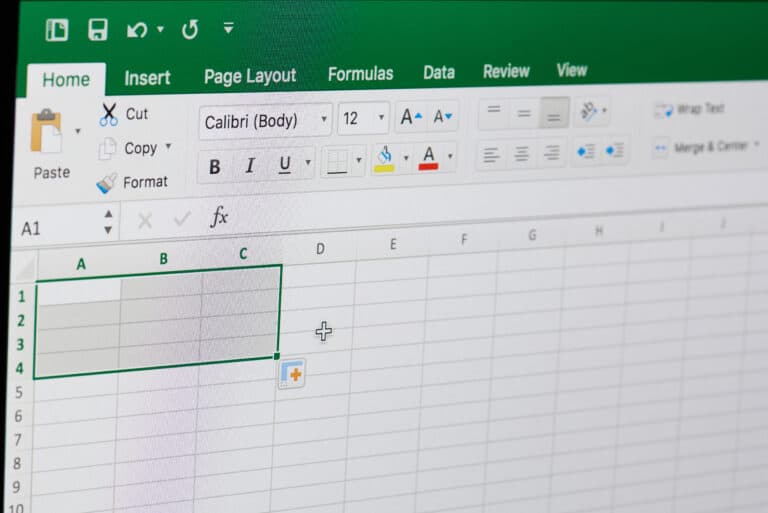



One Comment
Comments are closed.